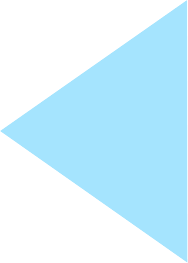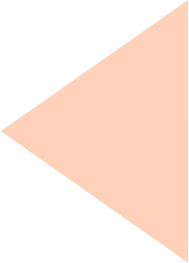Gmail is one of the most used e-mail services in the world. There are more than 425 million users all over the world and the number is increasing. Gmail comes with some cool features and tons of space but are there are some features which people are still not aware of.
Gmail is one of the most used e-mail services in the world. There are more than 425 million users all over the world and the number is increasing. Gmail comes with some cool features and tons of space but are there are some features which people are still not aware of.
1. The Dots in the email id don’t matter
It doesn’t matter if you put one dot or many dots in your email name. This means your email
This e-mail address is being protected from spambots. You need JavaScript enabled to view it
is equivalent to
This e-mail address is being protected from spambots. You need JavaScript enabled to view it
and both will work just fine.
2. You can undo sent mails
If suppose unintentionally you have pressed the sent button and want to undo the mail you have a feature in Gmail. All you need to do is click the ‘gear icon’ on the top right and then click on ‘settings’ then click on ‘Labs’ and search for “Undo Send” then enable it and save the changes.
Now if every time you send a mail a yellow bar pops up and gives you some seconds to undo the mail. This is a very useful feature that one can use to further enhance the use Gmail.
3. Insert Image directly into the Gmail
Now you don’t have to attach images separately in your Gmail. All you can do insert the image in the mail body itself. Just click the top right ‘gear icon’ and then click ‘setting’ and then click on ‘Labs’ and search for ‘inserting images’ enable the feature and save it.
So next time if you need to send an image all you to do is simple drag and drop or just click the camera icon in your Gmail.
4. Know whether a mail is spam or legitimate
If you want to know whether the mail you are receiving form sender is legitimate or not you can click on ‘gear icon’ and then click on ‘setting’ and then click on ‘Labs’ and search for ‘authentication icon for verified sender’ enable it and saves the changes.
So now if you receive any mail then you see a key icon beside the email-id of the sender this shows that the email is legitimate.
5. Canned Responses
If sending same replies irritate you then you can use the canned reply feature. Click the ‘gear icon’ then click ‘settings’ then click the ‘Labs’ and search for ‘canned responses’ enable and save it. Now whenever you need to compose a mail with similar replies to use this feature.