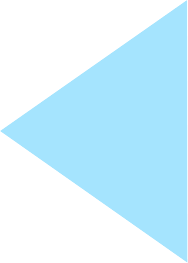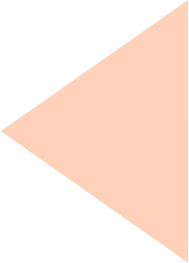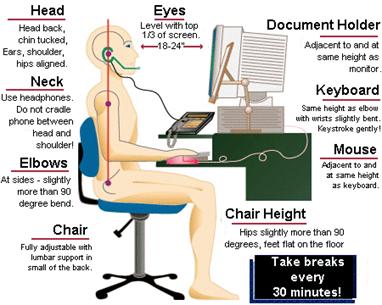Most of us nowadays have a typical “9-to-5” desk job, irrespective of our industry. Though some of us might be happy that there’s no physical activity involved, we fail to realize that this desk job is taking more from us than we realize. Some of us would say that yes, sitting at a desk for 8 to 9 hours in a day makes us lethargic and fat. But this is not the only consequence. There have been reports of a rising number of 20- and 30-somethings who have been afflicted with arthritis, joint pain, back pain and similar pains and ailments. This is the unknown unseen consequence of sitting at a desk every day.
These problems are really sneaky. They sneak up on you so gradually that you don’t realize that you are in trouble till it’s too late. One of the ways you can avoid getting yourself in trouble is by following some simple rules (if you could call them that) while at your workplace. For those who abhor physical exercise, don’t worry, no such thing is being suggested. These are only some simple sitting postures and stretching exercises that you could do sitting at your desk.
Chair
Keep your chair just high enough for your feet to rest comfortably on the floor while sitting. Your knees should ideally be level with your hips. Keep your lower back supported at all times and if your chair does not offer lumbar support, use a cushion.
Main Object Positioning
Keep all objects that you need very often, like your printer, stapler, phone, etc., close by within arm’s length. Avoid unnecessary stretching; stand up to get things beyond your reach.
Mouse Position
Your mouse should ideally be placed within easy reach beside your keyboard. Wrist should be in a comfortable and relaxed position. It would be best if your lower arm is supported while using the mouse.
Wrist Rest
Reduce stress on your wrist and avoid awkward wrist positions by using a wrist rest. When not typing, place your palm or the heel of your palm on the rest.
Wrist positioning
When you're typing, keep your wrists in a straight, natural position—not bent up, down or to either side.
Headset
If your job requires you to talk very often on the phone and for long periods of time, and need to type at the same time, use a headset instead of cradling the phone between your ear and shoulder. Use a headset that suits you best.
Footrest
When you sit on your chair, your feet should rest flat on the floor. If your chair height does not allow this, use a footrest. Buy one or make your own, anything will do.
Posture
Sit straight erect, center yourself with your monitor, keyboard and mouse. Your thighs should be parallel to the floor with your knees at the same level as or slightly above your hips. Forearms should be level or slightly tilted up.
Desk Dimensions
Your desk should be at least 19 in (48 cm) deep, 30 in (76 cm) wide and, depending on your height, up to 34 in (86 cm) high. Keep the space under your desk empty for your legs, knees and thighs. Don't use space under the desk for storage.
Monitor Height
Place the monitor directly in front of you, about an arm's length—generally 18 to 28 in (46 to 71 cm)—away. The top of your screen should be slightly below eye level. If glare from fluorescent lighting or sunlight is a problem, turn off some or all of the overhead lights or close the window shades. Place your monitor so that the brightest light source is to the side.