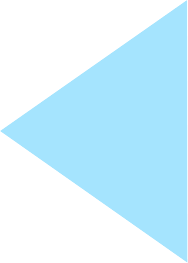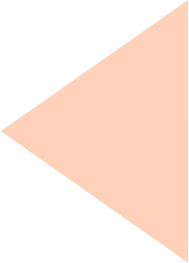There’s a new type of malware in town, called ransomware. Ransomware installs itself on your computer through malicious links in emails or through downloads and encrypts your data, effectively locking you out. It then asks for money, termed as “processing fees” or maybe something else, for a private key to unlock your data. So basically, what ransomware does is it holds your data ransom.
Many such cases have been reported worldwide in the past year, and this problem has been said to be growing. The number of new, unique samples in the last quarter of 2013 is greater than 312,000, slightly less than the previous quarter but still the second highest figure recorded by the firm," the McAfee Labs Threats Report Third Quarter 2013, said. In India as well this problem has been recognized. However, not many people have come forward and reported these ransom demands as many people use pirated software. One that has been noticed is that people are targeted saying that they have carried out illegal activities, such as viewing child pornography, and hence their computer has been locked. They are further asked to pay a “fine” or risk losing their data permanently. These messages are displayed in a very legitimate-looking manner, using the logo of the government and/or federal authorities.
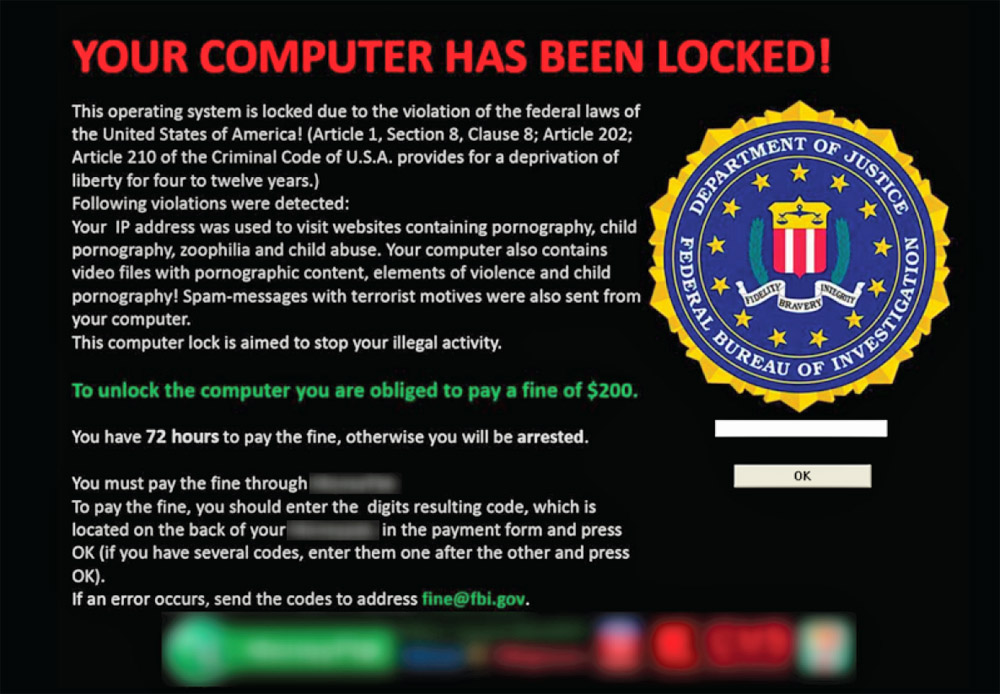
There are reports of one such victim having to format his computer on the advice of experts because of getting infected. He lost a considerable amount of important data. In another instance, a corporate executive from Mumbai also got his work computer locked. He decided to pay the amount as it was only a few thousand rupees and the data in the computer was very sensitive. He got his data back. There are also instances of where the ransom was paid but the data was not unlocked. So, you can never be too sure that even after paying the ransom amount that you will get your computer unlocked.
What can you do to avoid these attacks?
- Do not open mails from unknown senders.
- Do not open links in your mails that are below the main body of the mail.
- Make sure that all your software, including antiviruses, is up-to-date.
- Avoid suspicious-looking websites.
These steps do not guarantee that you are safe from these attacks but will at least reduce the chances of an attack. Also, always backup the data on your computer to an external hard disk or pen drive regularly as, if your computer gets infected, you will need to completely format your computer and reinstall all your programs and files.
Symantec has released a list of 10 steps for removing Ransomware from your computer.
10 STEPS FOR REMOVING RANSOMWARE
Here's how to use a free Symantec service that the company says often removes the virus:
- If the computer is Internet connected, shut it off by holding down the power button for about 10 seconds.
- Turn it back on while repeatedly tapping the F8 or F12 key (The button varies from system to system).
- When it brings up the "advanced boot options," use the down arrow to select "safe mode with networking" and hit "enter." You should see a screen that says "safe mode."
- Open a browser -- such as Google Chrome, Mozilla Firefox or Internet Explorer -- and go to www.norton.com/npe
- Click the button to download the Norton Power Eraser, save it to your desktop and double-click the icon to run the file.
- After reading the user license and clicking "agree," click "scan for risks."
- As Power Eraser restarts the computer, repeatedly hit the F8 or F12 button and again select safe mode with networking.
- Click "run" so Power Eraser can scan for the virus.
- Once it finishes, you'll see "scan complete" in a window with the results. Then click the "fix" button.
- Click "restart" to reboot the computer again. You should see a confirmation that threat has been removed.